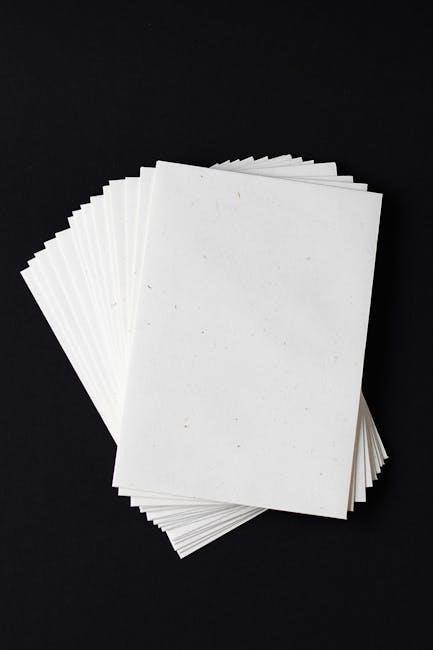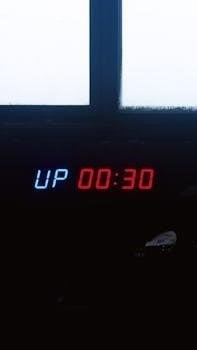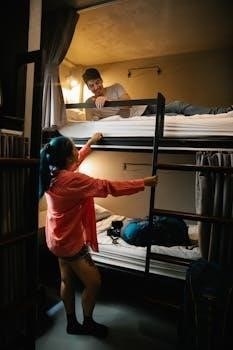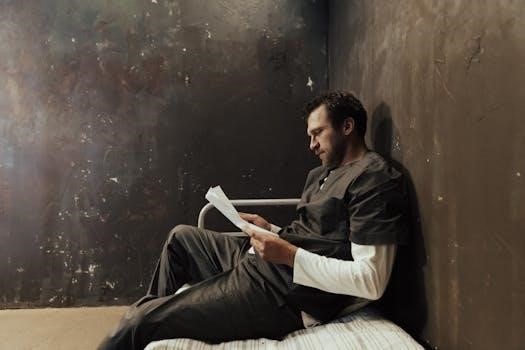Immediate Post-Operative Care (First 24 Hours)
The initial 24 hours following LASIK surgery are crucial for a successful recovery. Focus on resting your eyes as much as possible. Avoid strenuous activities!
Protecting Your Eyes with Goggles or Shields
Immediately after your LASIK procedure, your surgeon will provide you with protective eyewear, such as goggles or shields. Wearing these is absolutely essential, especially during the first 24 hours, and often for several nights afterward while you sleep. The primary purpose of these shields is to prevent accidental rubbing or bumping of your eyes, which can disrupt the healing process and potentially dislodge the corneal flap that was created during the surgery. Even a gentle touch can cause complications, so it’s vital to keep your eyes protected at all times, even when resting. The goggles or shields also serve as a barrier against dust, debris, and other environmental irritants that could enter your eyes and increase the risk of infection. Make sure the eyewear fits comfortably and securely, and follow your surgeon’s specific instructions on how long to wear them and when they are most important to use. Consistent use of the protective eyewear is a simple yet crucial step in ensuring a smooth and complication-free recovery following your LASIK surgery.
Resting Your Eyes and Napping
One of the most crucial steps you can take in the immediate post-operative period after LASIK surgery is to prioritize rest for your eyes. This means minimizing visual stimulation and allowing your eyes to recover from the procedure. Aim to spend the first few hours after surgery with your eyes closed, ideally by taking a nap. Sleep allows your eyes to heal without the constant strain of focusing and processing visual information. Even if you can’t fall asleep, simply resting with your eyes closed can significantly aid in the healing process. Avoid activities that require visual concentration, such as reading, watching television, or using electronic devices, including smartphones and computers. The less you use your eyes in the initial hours and days, the better. If you feel tired, don’t hesitate to take additional naps throughout the first day or two. Adequate rest reduces eye strain and discomfort, promoting faster healing and improved visual outcomes. Create a comfortable and dark environment to facilitate relaxation and restful sleep. Remember, rest is an active part of your recovery, so make it a priority.
Avoiding Eye Rubbing
One of the most important, and often challenging, instructions following LASIK surgery is to absolutely avoid rubbing your eyes. Even a gentle rub can disrupt the healing process and potentially lead to complications. After LASIK, the corneal flap, which was created during the procedure, is still in the process of securely adhering to the underlying tissue. Rubbing your eyes can dislodge or damage this flap, increasing the risk of displacement, wrinkles, or other issues that could affect your vision. Furthermore, rubbing introduces bacteria and debris into the surgical site, elevating the risk of infection. Your eyes may feel itchy or irritated in the days following surgery, making it tempting to rub them. However, it’s crucial to resist this urge. If you experience itching or discomfort, use the prescribed lubricating eye drops instead. These drops will help soothe your eyes and alleviate the sensation of needing to rub them. If the itching persists or becomes severe, contact your eye surgeon for further guidance. Be mindful of this instruction, especially while sleeping, as you may unconsciously rub your eyes. Consider wearing the provided eye shields or goggles at night to prevent accidental rubbing and protect your eyes during the initial healing period. Avoiding eye rubbing is paramount for a smooth and uncomplicated recovery.
Medication and Eye Drops
Following LASIK, you’ll likely be prescribed various eye drops. These medications are crucial for preventing infection and promoting healing. Use as directed!
Using Prescribed Eye Drops (Antibiotics, Steroids, Lubricants)
Post-LASIK care often involves a regimen of prescribed eye drops, each serving a specific purpose in the healing process. Antibiotic drops are crucial for preventing infections, a common concern after any surgical procedure. Steroid drops help to manage inflammation, reducing swelling and discomfort in the treated eye. Lubricating eye drops, often referred to as artificial tears, are essential for combating dryness, a frequent side effect of LASIK. These drops keep the eyes moist and comfortable, promoting faster healing and clearer vision. Following your doctor’s instructions precisely is vital for optimal recovery. The timing and dosage of each type of drop are carefully calibrated to address specific post-operative needs. Consistency in application is key to preventing complications and ensuring the best possible outcome from your LASIK surgery. Be sure to wash your hands thoroughly before applying any eye drops to minimize the risk of introducing bacteria. If you experience any unusual burning, stinging, or redness after using the drops, contact your eye doctor immediately. Proper use of these prescribed medications is an integral part of the LASIK recovery process.
Following the Doctor’s Dosage Schedule
Adhering strictly to your doctor’s prescribed dosage schedule for all eye drops is paramount for a smooth and effective LASIK recovery. The timing and frequency of antibiotic, steroid, and lubricant eye drops are carefully designed to optimize healing and prevent complications. Deviating from this schedule, even slightly, can negatively impact your recovery process. Setting alarms or using a medication reminder app can be incredibly helpful in ensuring you don’t miss any doses. Consistency is key to maintaining the therapeutic levels of the medications in your eyes. Antibiotics need to be administered regularly to prevent infection, while steroids require a precise schedule to control inflammation without causing unwanted side effects. Lubricating drops are best used proactively, even before you feel dryness, to keep your eyes comfortable and promote corneal healing. If you’re unsure about the correct dosage or timing of any eye drop, don’t hesitate to contact your doctor or pharmacist for clarification. Avoid skipping doses or doubling up, as this can disrupt the delicate balance of medication in your system. Remember, your doctor has tailored the dosage schedule to your specific needs, and following it diligently will significantly contribute to a successful and comfortable recovery after LASIK surgery. Your vision and eye health depend on it.
Hygiene and Environmental Precautions
Maintaining strict hygiene and being mindful of your environment are crucial for preventing infection and ensuring optimal healing after LASIK. Protect your eyes!
Avoiding Water Contact with Eyes
During the initial recovery phase after LASIK surgery, it’s paramount to avoid any water contact with your eyes. This precaution significantly reduces the risk of infection and promotes optimal healing; Tap water, swimming pools, hot tubs, and even showers can harbor bacteria and other microorganisms that could potentially compromise the surgical site and lead to complications. Therefore, it’s crucial to take extra care when washing your face or showering. Use a clean washcloth to gently cleanse around your eyes, ensuring that no water splashes into them. When showering, keep your eyes tightly closed and avoid directing the shower stream towards your face. It’s also advisable to postpone swimming and other water-based activities for at least a week or as directed by your surgeon. If you accidentally get water in your eyes, immediately use artificial tears to flush them out and consult your doctor if you experience any discomfort or signs of infection, such as redness, pain, or discharge. By diligently following these guidelines, you can safeguard your eyes and facilitate a smooth and uneventful recovery after LASIK.
Maintaining a Clean Environment
Creating and maintaining a clean environment is essential for a smooth and successful recovery following LASIK surgery. A sterile environment minimizes the risk of infection and promotes optimal healing. Dust, pollen, and other airborne particles can irritate the eyes and increase the chances of complications. Regularly clean your living space, paying particular attention to areas where you spend the most time. Vacuum or sweep floors frequently, and dust surfaces with a damp cloth to avoid stirring up particles. Change your bed linens regularly to remove any accumulated dust or allergens. Avoid activities that generate dust or smoke, such as gardening or using fireplaces. If you have pets, keep them away from your face and wash your hands thoroughly after handling them. Ensure that your hands are always clean before touching your eyes or applying eye drops. Avoid wearing eye makeup during the initial recovery period, as it can introduce bacteria and irritants into the surgical site. If you must wear makeup, use fresh, hypoallergenic products and apply them carefully, avoiding the lash line. By taking these precautions, you can create a clean and healthy environment that supports your healing process and reduces the risk of post-operative complications.
Limiting Screen Time and Strenuous Activities
In the days and weeks following your LASIK procedure, it is crucial to limit both screen time and strenuous physical activities to promote optimal healing and prevent complications. Prolonged exposure to digital screens, such as computers, smartphones, and televisions, can lead to eye strain and dryness. When you focus on a screen, you tend to blink less frequently, which can reduce tear production and cause discomfort. To minimize these effects, take frequent breaks from screen use. Follow the 20-20-20 rule: every 20 minutes, look at an object 20 feet away for 20 seconds. Adjust the brightness and contrast of your screens to reduce glare and eye strain. Use artificial tears as needed to keep your eyes lubricated. Strenuous physical activities, such as heavy lifting, intense workouts, and contact sports, should be avoided during the initial recovery period. These activities can increase blood pressure and put stress on the eyes, potentially disrupting the healing process. Light activities, such as walking, are generally safe, but avoid anything that causes you to strain or sweat excessively. Swimming should be avoided for at least one week to prevent water from entering the eyes and increasing the risk of infection. By limiting screen time and strenuous activities, you can help your eyes heal properly and achieve the best possible visual outcome after LASIK surgery.
Follow-Up Appointments
Attending all scheduled follow-up appointments with your LASIK surgeon is crucial. These visits allow monitoring of healing and addressing any concerns promptly.
Importance of Scheduled Check-Ups
Scheduled check-ups after LASIK surgery are paramount for several key reasons, directly impacting the long-term success and health of your vision. Firstly, these appointments allow your surgeon to closely monitor the healing process of your cornea. By examining your eyes at regular intervals, the doctor can identify any potential complications or deviations from the expected healing timeline early on. Early detection of issues such as infection, inflammation, or dry eye syndrome enables prompt intervention, preventing them from escalating into more serious problems that could compromise your vision. Secondly, check-ups provide an opportunity for your surgeon to assess the effectiveness of the LASIK procedure. They can measure your visual acuity and refractive error to ensure that your vision is improving as anticipated. If any adjustments are needed, such as additional eye drops or further treatment, these can be discussed and implemented during the follow-up visits. Thirdly, these appointments offer a valuable platform for you to ask questions and express any concerns you may have about your recovery. Your surgeon can provide reassurance, clarify any doubts, and offer personalized advice to optimize your healing and comfort. Open communication with your doctor is essential for a smooth and successful LASIK experience. Finally, adhering to the recommended check-up schedule demonstrates your commitment to maintaining the health and well-being of your eyes. By prioritizing these appointments, you are actively participating in your own recovery and taking proactive steps to ensure the best possible outcome from your LASIK surgery. Remember, consistent follow-up care is an investment in your long-term vision and overall eye health.
Reporting Any Unusual Symptoms
Following LASIK surgery, it is crucial to be vigilant about monitoring your eyes for any unusual symptoms and promptly reporting them to your eye surgeon. While some degree of discomfort, such as mild irritation or blurred vision, is expected during the initial recovery period, certain symptoms warrant immediate attention. These may include a sudden decrease in vision, increased pain, excessive redness, or unusual discharge from the eye. Experiencing flashes of light, floaters, or a curtain-like shadow obstructing your vision could indicate a retinal issue that requires urgent evaluation. Additionally, if you notice any signs of infection, such as increased sensitivity to light, swelling, or persistent itching, it is essential to seek medical advice promptly. These symptoms could signify an infection that needs to be treated with antibiotics to prevent further complications. It is also important to report any halos, glare, or double vision that significantly impact your daily activities, especially night driving. Your surgeon can assess the cause of these visual disturbances and recommend appropriate management strategies. Remember, early detection and treatment of any complications are vital for preserving your vision and ensuring a successful LASIK outcome. Do not hesitate to contact your eye surgeon’s office if you experience any concerns or have questions about your recovery. Your proactive communication will help them provide you with the best possible care and support throughout your healing journey. Your eye health is their top priority, and they are there to address any issues that may arise.