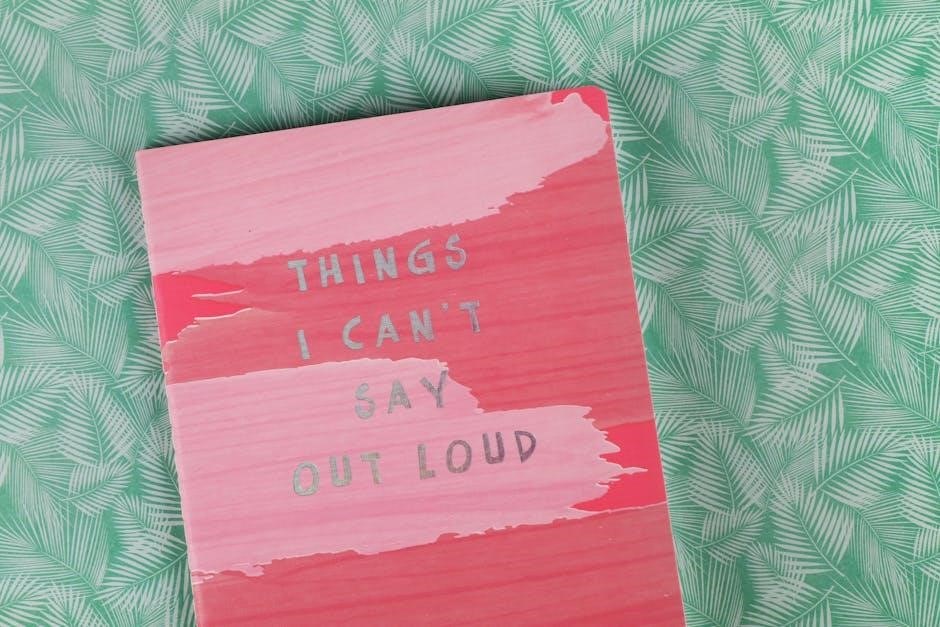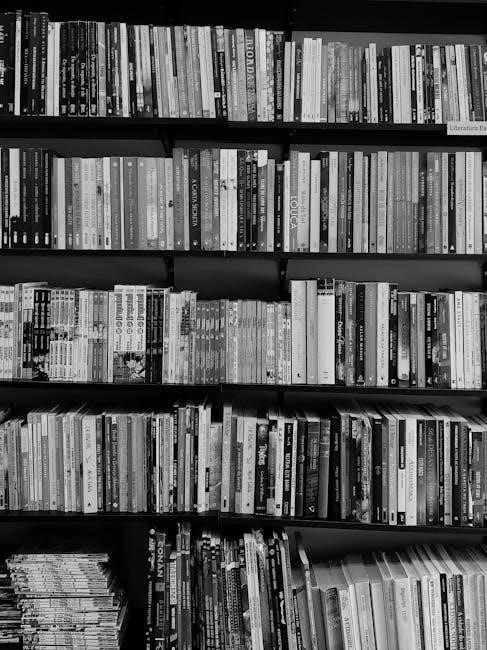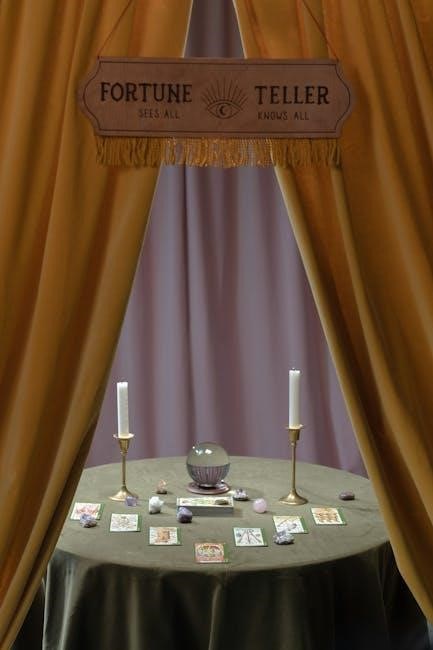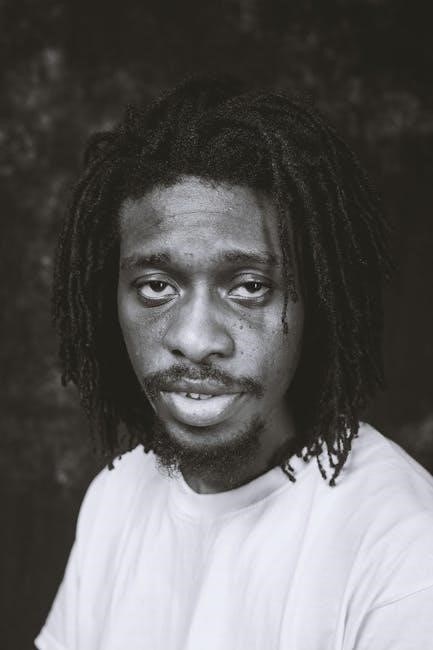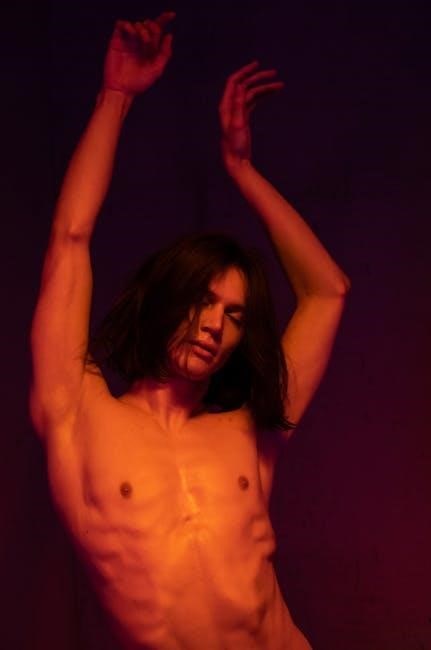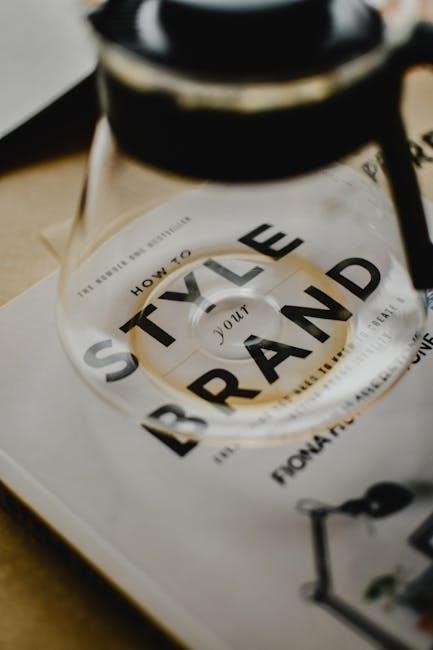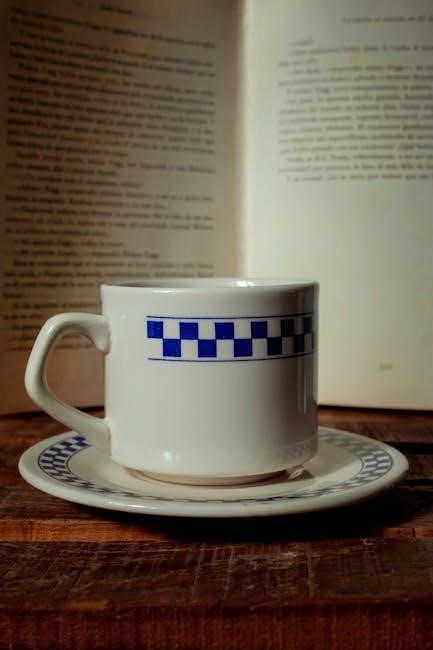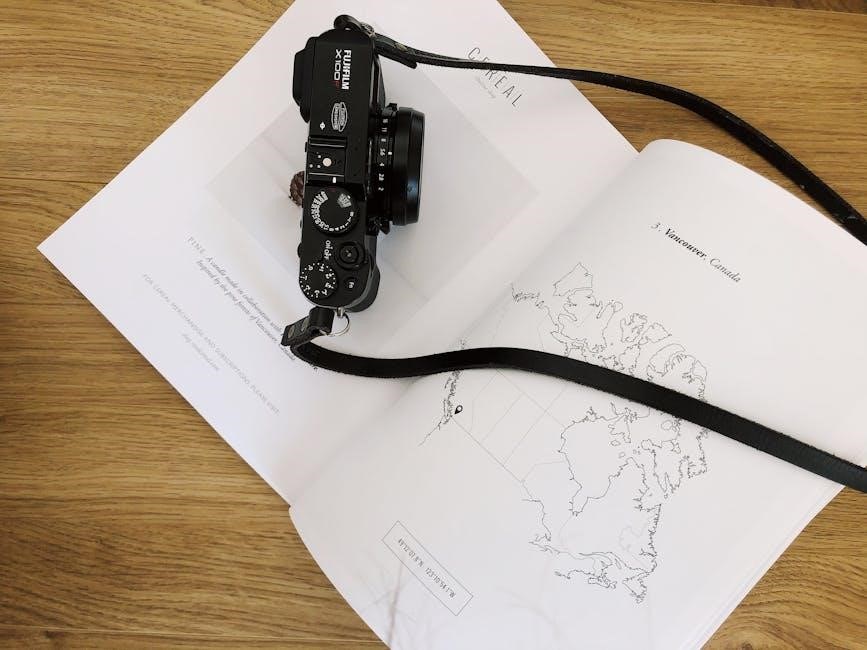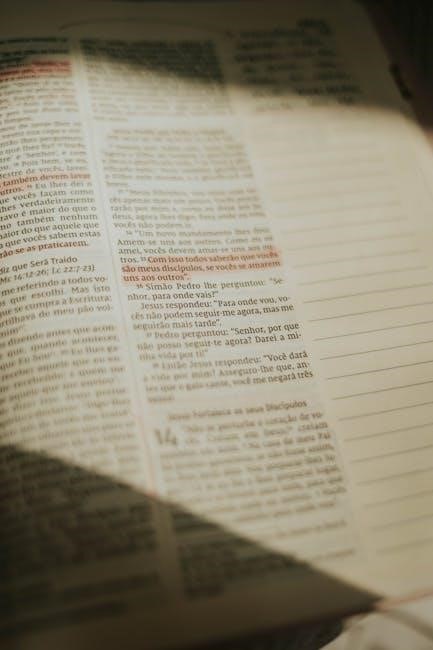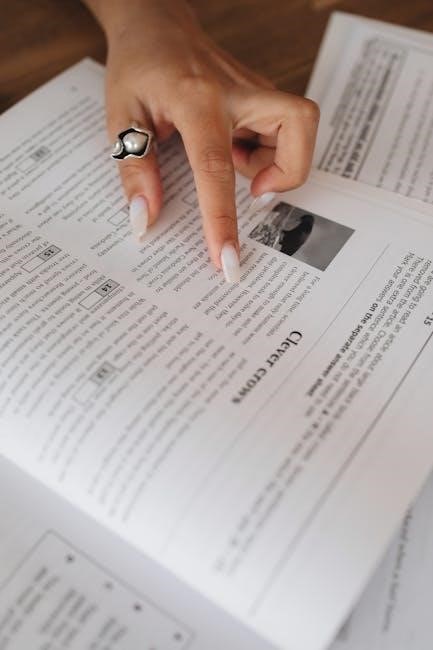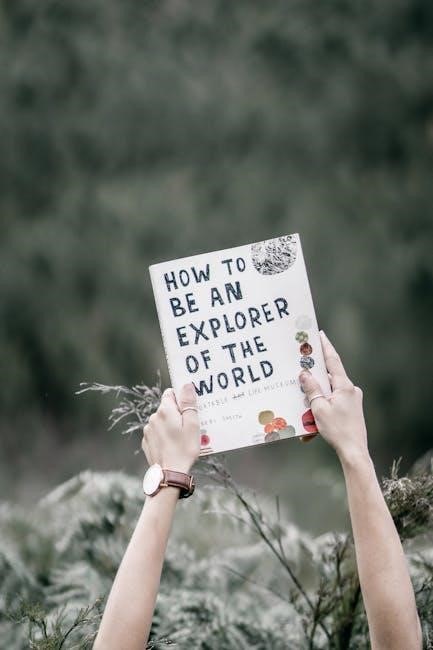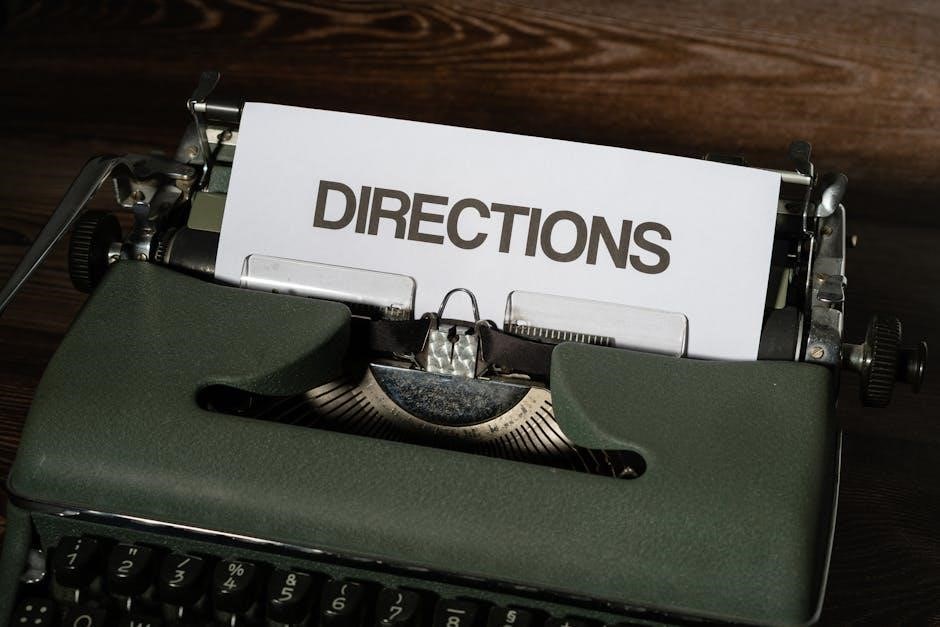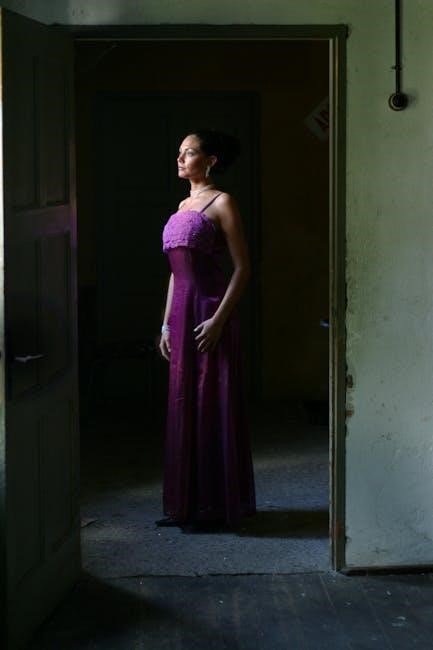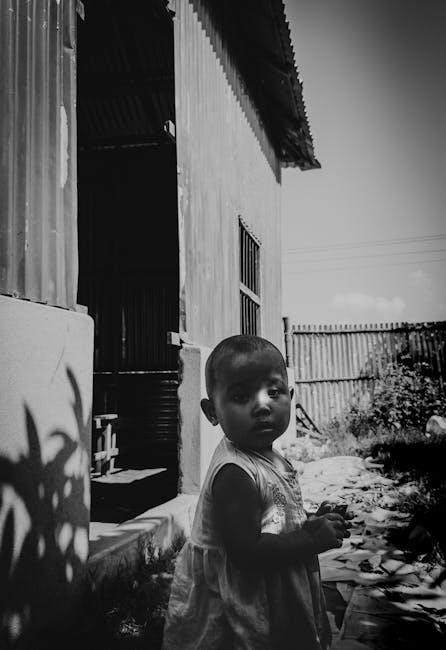Ray-Ban Sunglasses Size Guide: Finding Your Perfect Fit (Updated 01/27/2026)
Finding the right Ray-Ban sunglasses involves understanding sizing and fit․ This comprehensive guide, updated today, January 27, 2026, will help you navigate frame dimensions and discover your ideal pair for optimal comfort and style․
Ray-Ban sunglasses are a global icon, but achieving the perfect look and feel goes beyond simply choosing a stylish frame․ Proper sizing is crucial for both comfort and visual clarity․ Many individuals are unaware of the nuances involved in selecting the correct size, often leading to discomfort, slippage, or an unflattering fit․ This introduction will lay the groundwork for understanding Ray-Ban’s sizing system․
Ray-Ban offers a variety of fits – narrow, regular, and wide – designed to accommodate diverse facial structures․ The fit primarily relates to the lens width and how much of your face the sunglasses cover․ Ignoring this aspect can detract from the overall experience․ Furthermore, each model, like the Aviator, Wayfarer, and Clubmaster, has specific size ranges and dimensional characteristics․
This guide aims to demystify the process, providing you with the knowledge to confidently choose Ray-Bans that complement your features․ We’ll delve into how to measure your face, decode size markings, and utilize virtual try-on tools to ensure a perfect fit; Ultimately, the goal is to help you enjoy your Ray-Bans to the fullest․
Why Ray-Ban Size Matters
Selecting the correct Ray-Ban size isn’t merely about aesthetics; it fundamentally impacts your comfort and visual experience․ Sunglasses that are too small can pinch your temples and nose, causing discomfort and headaches, while oversized frames can slide down your nose and offer insufficient sun protection․ A proper fit ensures the lenses are positioned correctly, optimizing your vision and minimizing distortion․
Beyond comfort, size influences the overall look․ Sunglasses that are proportionate to your face enhance your features, creating a balanced and stylish appearance․ Ill-fitting sunglasses can appear awkward or detract from your natural look․ Considering your face shape is also vital, as certain sizes and styles complement different contours more effectively․
Furthermore, accurate sizing is particularly important if you require prescription lenses․ Incorrect dimensions can affect the optical center of the lenses, leading to blurred vision or eye strain․ Investing time in finding the right size guarantees a comfortable, visually sound, and fashionable experience with your Ray-Ban sunglasses․
Understanding Ray-Ban Fit: Narrow, Regular, and Wide
Ray-Ban caters to diverse facial structures by offering three distinct fits: narrow, regular, and wide․ This system is based primarily on lens width, determining how much of your face the sunglasses cover․ Understanding these fits is crucial for achieving optimal comfort and style․

Regular fit is the most common and suits a majority of face shapes․ It provides a balanced coverage without feeling overly snug or loose․ Narrow fit sunglasses feature smaller lenses and are ideal for individuals with narrower faces or those who prefer a more compact look․ They prevent the sunglasses from overwhelming smaller features․
Conversely, wide fit sunglasses boast larger lenses and are designed for those with broader faces․ This fit ensures complete sun protection and prevents the sunglasses from digging into the sides of the face․ Determining your fit involves considering your face width and how much coverage you desire․ Ray-Ban’s fit options allow for a personalized and comfortable experience, ensuring your sunglasses complement your unique features․
Ray-Ban Aviator Size Guide
The Ray-Ban Aviator is an iconic style, but finding the perfect size is key to enjoying its classic look and comfort․ Aviator sizes typically range from 52mm to 62mm, referring to the lens width․ The most popular sizes are 58mm and 62mm, offering a balance between coverage and style․
For smaller faces, a 52mm or 55mm lens width is generally recommended․ These sizes provide adequate coverage without appearing oversized․ Medium-sized faces typically suit the 58mm size, offering a classic Aviator proportion․ Larger faces benefit from the 62mm size, ensuring sufficient coverage and a balanced aesthetic․

Beyond lens width, consider the bridge width and temple length for a secure and comfortable fit․ A properly fitted Aviator should sit comfortably on your nose without slipping and shouldn’t pinch behind your ears․ Utilizing the Ray-Ban virtual try-on tool or measuring your current sunglasses can help determine your ideal Aviator size․ Remember, a well-fitted pair enhances both your style and visual experience;
Aviator Frame Dimensions Explained
Understanding Ray-Ban Aviator frame dimensions is crucial for a precise fit․ These dimensions are typically presented as three numbers: lens width, bridge width, and temple length – for example, 58□14 130․ The first number, lens width, indicates the horizontal diameter of each lens in millimeters, significantly impacting coverage․
The bridge width, denoted by the □ symbol, measures the distance between the lenses․ A wider bridge suits broader noses, while a narrower bridge is better for smaller nose bridges․ Finally, temple length represents the length of the arm extending to your ear, influencing stability and comfort․
For Aviators, lens widths commonly range from 52mm to 62mm, bridge widths from 13mm to 16mm, and temple lengths from 130mm to 140mm․ These measurements collectively determine how the sunglasses sit on your face․ A proper fit ensures the lenses align with your pupils and the frame doesn’t pinch or slide․ Knowing these dimensions empowers you to select Aviators that complement your facial features and provide optimal visual clarity and comfort․
Aviator Size Recommendations by Face Shape
Selecting the ideal Aviator size hinges on your face shape․ For round faces, larger Aviators (58-62mm lens width) add definition and angles, creating a more balanced appearance․ Avoid small frames that can get lost in the roundness․
Square faces benefit from softer curves, so medium-sized Aviators (55-58mm) with a slightly rounded lens shape are ideal․ These help to soften strong jawlines․ Oval faces are the most versatile and can pull off almost any Aviator size, but a proportional fit (55-60mm) generally looks best․
Individuals with heart-shaped faces should opt for Aviators with a wider lower portion to balance a broader forehead․ Lens widths of 52-55mm are often flattering․ For diamond faces, Aviators with detailing or embellishments can draw attention to the eyes, and a medium size (55-58mm) works well․ Remember, these are guidelines; personal preference and comfort are paramount; Consider trying on various sizes to find your perfect fit․
Ray-Ban Wayfarer Size Guide
The Ray-Ban Wayfarer, a timeless classic, comes in several sizes to suit different face shapes and preferences․ The original Wayfarer (RB2140) typically features a lens width of 54mm, a bridge of 18mm, and temples of 140mm – a versatile choice for many․
However, the Wayfarer also comes in smaller (RB2140 901/52) and larger (RB2140 1000/58) variations․ Smaller Wayfarers (around 50-52mm lens width) are excellent for those with smaller faces or who prefer a more subtle look․ Larger Wayfarers (58-60mm) suit broader faces and offer a bolder statement․
New Wayfarer models (RB2132) offer a slightly modified shape with a more angled brow line and are available in similar size ranges․ When choosing, consider the overall proportions of your face․ A well-fitted Wayfarer should sit comfortably on your nose without pinching or sliding, and the temples shouldn’t feel too tight or loose․ Don’t hesitate to explore different sizes to find your ideal Wayfarer fit!
Wayfarer Frame Dimensions Explained
Understanding the numbers on a Ray-Ban Wayfarer frame – typically presented as 54□20 140 – is crucial for finding the perfect fit․ The first number, 54mm, represents the lens width, the horizontal measurement of one lens․ A larger number means a wider lens, suitable for broader faces․

The □20 indicates the bridge width, the distance between the lenses․ A 20mm bridge is standard for Wayfarers, but variations exist․ A wider bridge can prevent the sunglasses from sliding down your nose, while a narrower bridge might be better for smaller noses․
Finally, 140mm signifies the temple length, the length of the arm that extends to your ear․ This dimension impacts how securely the sunglasses sit on your head․ Longer temples are often needed for wider heads, and shorter temples for narrower ones․ These measurements, combined with the frame’s overall height, determine the Wayfarer’s fit and comfort․ Accurate measurements ensure a stylish and secure experience․
Wayfarer Size Recommendations by Face Shape
Ray-Ban Wayfarers are incredibly versatile, but selecting the right size based on your face shape enhances their appeal․ For square faces, softening angles is key; a slightly wider Wayfarer (54mm or 55mm) balances strong jawlines․ Round faces benefit from Wayfarers that add definition – opt for a narrower lens width (52mm or 53mm) and a bolder frame color․
Individuals with oval faces are fortunate, as most Wayfarer sizes suit their balanced proportions․ A standard 54mm Wayfarer typically works well․ For heart-shaped faces, a Wayfarer with a wider bottom half can balance a narrower chin; consider a 54mm or 55mm frame․
Smaller faces should prioritize a 52mm or 53mm Wayfarer to avoid overwhelming features․ Conversely, larger faces can comfortably wear a 55mm or even 56mm frame․ Remember, these are guidelines; trying on different sizes is crucial for finding the most flattering fit․ Consider temple length for overall comfort and stability․

Ray-Ban Clubmaster Size Guide
The Ray-Ban Clubmaster, with its iconic browline design, requires careful sizing to achieve a balanced and comfortable fit․ Generally, Clubmasters are available in sizes ranging from 49mm to 54mm lens width․ A 52mm lens is often considered a standard, versatile size suitable for many face shapes․
For those with smaller faces, a 49mm or 50mm Clubmaster will provide a more proportionate look, preventing the frames from appearing too large or overwhelming․ Larger faces, conversely, may find a 54mm lens more flattering, offering adequate coverage and balance․
Pay attention to the temple length as well; it impacts how securely the glasses sit on your ears and head․ A proper temple length ensures comfort during extended wear․ Consider the bridge fit – Clubmasters often feature adjustable nose pads, allowing for a customized fit․ Ultimately, trying on various sizes is the best way to determine your perfect Clubmaster fit, ensuring both style and comfort․

Clubmaster Frame Dimensions Explained
Understanding the numbers defining Ray-Ban Clubmaster frame dimensions is crucial for a precise fit․ The typical marking, such as 52□20 140, breaks down into three key measurements․ The 52mm represents the lens width – the horizontal measurement of one lens․ This is the primary factor in determining if the frames will adequately cover your eyes and align with your face․
The 20mm figure denotes the bridge width, the distance between the lenses․ A wider bridge suits broader noses, while a narrower bridge is better for smaller nose bridges․ Finally, 140mm indicates the temple length – the length of the arm extending from the frame to behind your ear․ This impacts stability and comfort․
These dimensions, combined with the frame’s overall height and curvature, dictate how the Clubmasters will sit on your face․ Variations exist within the Clubmaster range, so always check the specific dimensions for the model you’re considering․ Accurate measurements ensure a comfortable and aesthetically pleasing fit․
Clubmaster Size Recommendations by Face Shape
Ray-Ban Clubmasters, with their distinctive browline, flatter a variety of face shapes, but certain sizes work best․ For round faces, larger Clubmasters (54mm or 55mm lens width) add definition and angles, making the face appear longer․ Avoid smaller sizes that can accentuate roundness;
Square faces benefit from Clubmasters with a slightly wider lens (52mm-54mm) and a softer browline to balance strong jawlines․ Medium-sized frames prevent the look from becoming too harsh․ Oval faces are the most versatile and can generally wear any Clubmaster size comfortably, typically 52mm-54mm․
Individuals with heart-shaped faces should opt for Clubmasters with a wider lower portion to balance a narrower chin․ Smaller to medium sizes (50mm-52mm) are ideal․ Consider the bridge fit; a lower bridge can help balance a prominent forehead․ Ultimately, trying on different sizes is key to finding the most flattering fit for your unique features․
How to Measure Your Face for Ray-Ban Sunglasses
Accurate measurements are crucial for finding the perfect Ray-Ban fit․ You’ll need a ruler or measuring tape, and ideally, a friend to assist․ Start by measuring the lens width – the horizontal distance across your face, from temple to temple․ Use a ruler and measure across the widest part of your face, mirroring where the lenses would sit․
Next, measure the bridge width – the distance between the bridge of your nose and your temples․ Place the ruler on the narrowest part of your nose bridge․ Finally, determine your temple length by measuring from the end of your ear to the bridge of your nose, over the top of your ear․
Record these three measurements․ Compare them to the frame dimensions listed on Ray-Ban’s website or use their virtual try-on tool․ Remember to measure multiple times for accuracy․ A simple card can also help – place it against your face and observe alignment to gauge appropriate size․
Using the Ray-Ban Virtual Try-On Tool
Ray-Ban offers a convenient Virtual Try-On tool accessible through their website and app, revolutionizing the way you shop for sunglasses․ This innovative feature utilizes your device’s camera to realistically simulate how different Ray-Ban styles will look on your face․

To use the tool, simply enable camera access and follow the on-screen prompts․ The tool will map your facial features and allow you to virtually “try on” various frames․ You can cycle through different models, colors, and lens options with ease․
The virtual try-on isn’t just about aesthetics; it also helps assess the fit․ Pay attention to how the frames align with your eyebrows, cheeks, and jawline; Ensure the lenses don’t overlap your eyebrows or sit too low on your nose․ This tool is a fantastic starting point, but remember to also consider your face shape and measurements for the most accurate fit․
Decoding Ray-Ban Size Markings (e․g․, 52□20 140)
Ray-Ban sunglasses feature a series of numbers printed on the inside of the temple arm, providing crucial information about the frame’s dimensions․ Understanding these markings is key to finding your perfect fit․ A typical sequence looks like this: 52□20 140․

The first number, 52, represents the lens width in millimeters․ This is the horizontal measurement of one lens․ The □ (square) symbol separates the lens width from the bridge width, indicated by 20 in our example․ The bridge width is the distance between the lenses․
Finally, 140 signifies the temple length – the length of the arm that extends from the frame to behind your ear․ These three measurements collectively determine the overall size and fit of the sunglasses․ Knowing these numbers allows you to compare different models and select frames that complement your facial dimensions, ensuring both comfort and style․

Lens Width, Bridge Width, and Temple Length: A Detailed Breakdown
Understanding each dimension is crucial for a comfortable and stylish fit․ Lens width, measured in millimeters, dictates how much of your face the lenses cover․ Wider lenses offer more coverage, while narrower ones suit smaller faces․ A typical range is 48mm to 58mm․
The bridge width, the distance between the lenses, significantly impacts comfort and stability․ A properly sized bridge prevents slippage and ensures the sunglasses sit correctly on your nose․ Common bridge widths range from 16mm to 24mm․ Lower bridge widths are ideal for higher nose bridges․
Lastly, temple length determines how securely the sunglasses stay on your head․ Longer temples are better for wider heads, while shorter temples suit narrower faces․ Standard temple lengths fall between 135mm and 150mm․ Considering all three measurements ensures a balanced and personalized fit, maximizing both comfort and visual clarity․
Ray-Ban Size Guide for Different Models (Beyond Aviator, Wayfarer, Clubmaster)
Ray-Ban offers a diverse range of styles, each with unique sizing considerations․ For the Round model, a smaller lens width (49-53mm) is generally preferred for a classic look, while larger faces may opt for 53mm․ The Justin model typically fits medium to large faces, with lens widths around 54-58mm․
Erika sunglasses, known for their slightly oversized round shape, often suit medium to large faces best, with lens widths between 54mm and 58mm․ The Hexagonal frames, offering a modern edge, usually come in sizes ranging from 51-54mm, fitting comfortably on most face shapes․
For models like the RB4313, consider a similar approach – prioritize lens width based on your face size․ Remember to also check the bridge width and temple length for optimal comfort․ Utilizing the virtual try-on tool is highly recommended when exploring less common Ray-Ban models to ensure a perfect fit․
Resources for Finding Your Ray-Ban Size
Several valuable resources are available to assist you in determining your ideal Ray-Ban size․ The official Ray-Ban website provides detailed size charts for most models, including frame dimensions and fit recommendations․ Their Virtual Try-On tool, accessible online, allows you to digitally “try on” various styles using your webcam or uploaded photo – a fantastic way to visualize the fit․
Authorized Ray-Ban retailers, both online and brick-and-mortar stores, offer expert assistance․ Store associates can help you measure your face and recommend appropriate sizes․ Websites like SportRx and other eyewear specialists often feature comprehensive size guides and fitting videos specifically for Ray-Ban sunglasses․

Don’t hesitate to consult customer reviews on retailer websites; other buyers often share their experiences with sizing and fit․ Finally, remember Ray-Ban’s customer service team is available to answer specific questions about individual models and sizing concerns, ensuring a confident purchase․